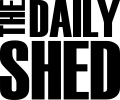I need audio help! – YouTube
My current setup is a condenser mic, through a phantom power box, right into my Canon EOS M3. This produces a LOT of hiss which I used to be able to remove with Adobe Premier, but I’m not using Premier anymore. I need to fix it in camera.
Yes, I could use Audacity to rip out the audio, and render it seperately, then sync it with my editing software. I know that. I’m not willing to do that. I’d rather buy the correct hardware to capture clean sound right in camera. Can you help me achieve that?
Also: I did no filtering here. This is the audio as captured and rendered by my video software. I cleaned it up friday’s show a bit with high/low pass filters, but that’s no ideal either. I just need to know what I can do to fix it in camera!